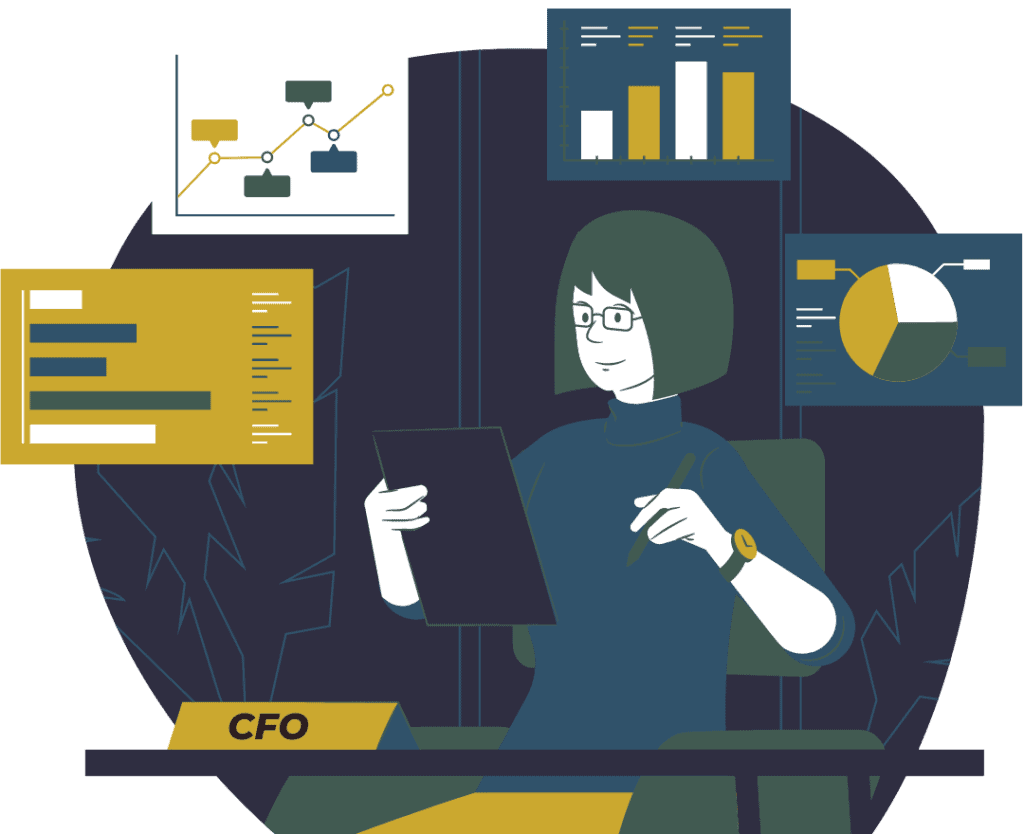- What are the most popular document management systems?
- Using filing cabinets in a dedicated onsite storage space
- Renting a unit in a storage facility
- Professional document scanning solutions
- How does ACI’s document scanning solution work?
- Why choose ACI for your company’s document management needs
Business owners understand how quickly paper documents can pile up. With laws in place that require records to be retained for five years or more, companies need to adopt a document management system that meets their archive storage needs both today and for years down the road.
Document management systems come in many forms, but all have the same goal: to make document storage and retrieval easy and efficient for your employees. Document management systems keep your employees productive, help your company operate efficiently, and reduce office clutter.
Let’s look at the three most popular types used in offices today and their respective document storage costs.
What are the most popular document management systems?
Companies typically use one (or more) of three methods to manage their business documents:
- Filing cabinets in a dedicated filing room
- Renting a unit in a storage facility
- Professional document scanning solutions
The right document management system provides a reliable end-to-end process solution that supports your unique business continuity needs. It should meet or exceed legislative compliance with industry requirements throughout the document’s entire lifecycle, ensuring complete control over each document’s creation, storage, editing, and destruction.
Let’s look at each type, along with the associated costs, so you can make an informed choice about which is best for your needs.
Option#1: Using Filing Cabinets in a Dedicated Onsite Storage Space
For decades, filing rooms with rows of filing cabinets have been the go-to archive storage solution for growing companies. However, as reliable and convenient as this traditional method of storage has been, it also presents a number of flaws that could negatively impact operational efficiency, such as:
- Ease of Access: With many people working remotely or using a hybrid workplace model, accessing hardcopy documents is virtually impossible
- Expansion: Over the years, you will need additional filing cabinets and floor space to accommodate more documents, increasing costs every time
- Security: Sensitive data isn’t always safe in a locked cabinet, putting the information at risk for loss or theft by anyone who can access the room
- Misplaced records: Paper documents can easily be misfiled, making retrieval extremely challenging and increasing your labour costs
- Unchecked system: Multiple employees are responsible for managing the system, which can lead to poorly kept files and compliance violations
- Environmental issues: Your documents can be damaged by improper humidity levels, fire, pests, water damage and other elements that may occur as a matter of course
Costs of an onsite document management system
From a cost standpoint, filing cabinets in filing rooms can be somewhat expensive. For instance, in Q2 2021, Toronto office space rental rates were up to $40 per square foot, with the most expensive spaces located downtown. And remember, when calculating space required, you have to include the square footage with the cabinet drawers fully extended. That “dead storage” space is very costly and increases every time you use more office real estate for another filing cabinet.
Speaking of which, have you seen the price of filing cabinets and file boxes these days? A typical 3-drawer, three-foot-high filing cabinet costs upwards of $700. If you have 20 filing cabinets in your office, your total spend will be $14,000 in upfront storage costs, plus $2,400 in annual rental space (based on $40/sq. ft.). These costs will go up with every new filing cabinet you add. You should also factor in labour costs for every time an employee files, retrieves, or re-files a document, or compounded if they spend additional time locating or replicating misfiled or lost files.
Option #2: Renting a Unit in a Storage Facility
Since internal real estate can be expensive, smaller companies with limited space often opt for the next option, housing documents in an outside self-storage unit. Most self-storage facilities offer different unit sizes to suit your needs, and with so many options available, you’ll likely find a service provider that’s a good match.
Again, however, external document storage services also have several drawbacks, including:
- High labour costs: Your employees will need time to research the best storage unit, assemble storage racks, and travel back and forth to the facility to access documents (which also takes them away from their regular duties)
- Added administration fees: Some self-storage units may charge an admin fee on top of your rental fees
- No control over security: With an outside service provider, you’re bound by its security controls, which may not be enough if you’re storing documents with sensitive information
- Limited access: Access to your records is limited to their operating hours, which in most cases is not 24/7
- Inadequate environmental control: Your documents can be damaged by improper humidity levels, fire, pests, and other elements you have little to no control over in an outside facility
- Misplaced records: Paper documents can still be misfiled, making retrieval extremely challenging, costing your employees time
- Unchecked system: Multiple employees are responsible for managing the system, which can lead to poorly kept files and compliance issues
- Lack of proper file maintenance: Offsite files can be quickly forgotten about, which can lead to compliance issues with critical documents if neglected for too long
- Document and employee safety: Stacking document boxes on racks can damage documents and compromise workplace safety when employees are storing or retrieving the boxes
- No control over neighbouring units: You have no control over what’s being held in adjacent units, which could contain something that can potentially put your document file system at risk
- Minimum storage duration: There may be a contractual minimum storage duration with a self-storage unit, with expensive cancellation fees if you want to get out of your contract early
In essence, the in-office document management system is the same as using a self-storage unit. The main differences are location, less control over several aspects of the system, and costs.
Cost of document storage in an offsite storage facility
Offsite storage costs can add up quickly. First, you’ll have to purchase the document storage racks and document storage boxes to keep your document management system organized. Storage racks can cost as much as $400, depending on the size you need. Heavy-duty document storage boxes cost around $6.00 per box for both letter and legal sizes.
On top of those costs, you have to pay storage rates on your unit whether you use it to store multiple storage racks or none at all. Average storage rates for 10’ x 10’ medium-capacity units will run you $190 to $395 per month in Toronto’s core, $195 to $260 per month in Mississauga, and $180 to $240 per month in Oakville. As your business grows, your rental fees will go up.
Option #3: Professional Document Scanning Solutions
Today’s advanced technology offers companies a viable third alternative for document management systems: document scanning and secure cloud storage.
This type of document management system replaces paper documents with scanned files fully accessible from a secure online storage cloud-based filing system. It enables fast, easy, and secure document retrieval from your employees’ computer or mobile device 24/7 from anywhere with Wi-Fi access. This is a great benefit when operating within a remote or hybrid workplace model. Records are picked up at your office for scanning into the system, eliminating the need for your team to spend time filing, sorting, and retrieving paper, allowing them to focus on more productive, revenue-generating tasks.
Paper storage costs with a document scanning solution
ACI’s document storage solutions, as part of our document scanning services offers no-charge storage for a short period of time post-document scanning, to provide a comfort level prior to document destruction.
ACI’s storage facilities are safe and secure, climate-controlled, and protected by onsite security who follow strict security protocols. We offer archive storage in the most space-efficient way possible, and unlike leased in-office or external storage space, you never pay for unused space.
Our document management solutions combined with our document scanning services are the most cost-effective way on the market today to store your business files.
How does ACI’s document scanning solution work?
Choosing document scanning as your document management system cuts down on your paper file storage costs, and brings instant access and retrieval of your business records, saving you valuable time and money while increasing employee productivity. Our advanced, cost-effective solution of document preparation, scanning, digital storage and retrieval of your sensitive documents has made document management easier and more efficient than ever before. We provide reliable pickup services for your corporate paper documents and transport them to our secure facility for digital conversion and cloud retrieval from FileManager™, our document management software system.
Our advanced, cost-effective solution of document preparation, scanning, digital storage and retrieval of your sensitive documents has made document management easier and more efficient than ever before. We provide reliable pickup services for your corporate paper documents and transport them to our secure facility for digital conversion and cloud retrieval from FileManager™, our document management software system.
For Accounts Payable, invoices are processed directly using ACI’s AP Assistant™ automated solution. Optical character recognition (OCR) accurately captures information and stores it as data points that authorized end-users can quickly retrieve to create reports that help you make critical decisions.
Scanned invoices are available online 24/7 from any remote location for review, approval, and registration into your ERP system for fast response to customer requests.
AP Assistant™ also uses powerful machine learning technology to improve information capture and data validation, creating fewer exceptions with each document captured. With unlimited online storage options, your business can grow without incurring expensive fees or added worry.
Why choose ACI for your company’s document management needs
ACI understands the need for modern companies to stay competitive by cutting costs, improving processes, and increasing their bottom line.
For over 40 years, ACI has helped companies transform their daily tasks with efficient, cost-effective document scanning and Business Process Automation (BPA) solutions. Our solutions are customized to your needs and delivered with a customer service experience unparalleled in our industry.
Click the button below to learn more about how ACI’s document imaging automation solutions and services can cut your document management system costs and help make your business more profitable today.