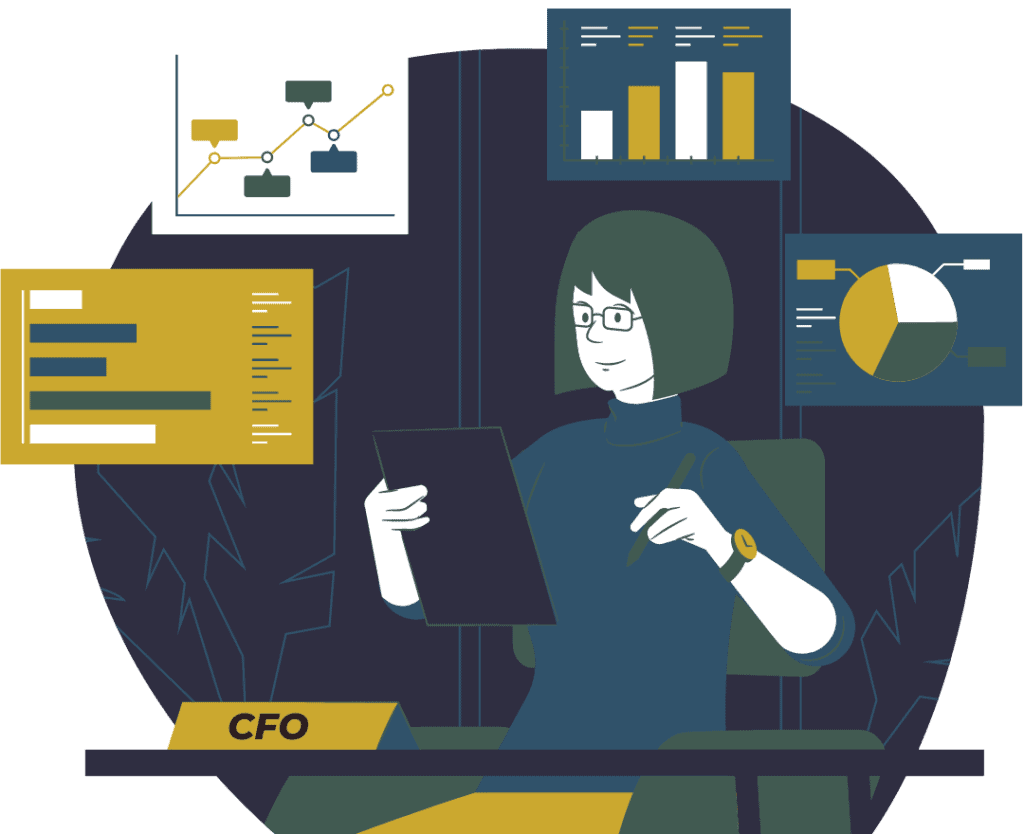The pandemic has changed the way the world works and working remotely has become the new normal. Many companies have struggled to effectively transition from a traditional office to a digital workplace that supports remote workers.
The ability of businesses to continue to perform essential functions without interruption in these remote scenarios played a key role in their success. Technologies such as laptops, e-mail, text messaging, Google Drive, and Zoom kept workforces in communication, but many businesses didn’t have digital business processes in place to operate remotely.
Why Is Working Remotely Important?
Remote workforces are becoming a standard requirement. The remote work trend shows no signs of slowing down. In fact, transitioning staff to working remotely might be one of the best decisions you could make for your business. There are a number of advantages to remote work.
- Boost In Productivity
Remote team members get more work done from home since there is no coffee talk or social gatherings by the water cooler. It’s the ultimate work culture as they are comfortable working from home. It gives remote staff the flexibility to work on their own schedule and take breaks when they need to. Having a better work-life balance makes employees feel more motivated and valued. When team members enjoy what they’re doing they get more done, improving your bottom line. Everybody wins! - Cost Savings
Imagine how much you would save if you were to require much less office space – or perhaps none at all if your employees were working remotely. Many positives have emerged out of a negative situation as businesses have been forced to streamline and improve business processes to survive the storm.
- Protecting Your Workers
When your employees are safely working from home and exposure to illness is reduced, downtime is minimized and productivity is increased. Your workforce is one of your most valuable assets so ensuring safety should be a top priority.
How To Transition Your Team To Remote Work
Ready to pivot your business to remote work? With any transition, having a plan in place makes things go smoother. Think about how your business will transition to a remote work environment. Putting remote work policies and systems in place is critical.
Communication is the key to successfully managing remote teams and projects. Tools like Discord, Slack, Google Hangouts, Skype, and Zoom allow users to communicate with voice calls, video calls, text messaging in private chats.
Managers need a project management tool in place to help employees track deadlines and next steps. Platforms like Microsoft Teams, Asana, and Trello help with communication on workflow, projects, plans, and more. These project management tools allow you to set project timelines, milestones and dependencies, and manage your team’s entire workload all in one place.
As important as communication and project management are to functioning efficiently in a remote environment, managing your vital information is critical to business continuity and success. Using a Cloud Document Management System like FileManager™ allows remote employees to organize and access documents securely from anywhere – a vital part of working remotely. FileManager™ supports any document format your business may have, so your team always has access to vital information empowering them to make critical business decisions.
What Do You Need In Place To Transition To Remote Work?
Here are the right tools to transition to a remote workplace:
- Document Imaging & Cloud Document Management
Hardcopy documents are converted to digital format and stored in a cloud-based repository. Any digital format is also supported. This makes it easy for any off-site worker to access documents directly from the cloud. - Mailroom Conversion
Imagine having a way that every employee could access their snail mail digitally. Mailroom conversion helps employees stay connected by transforming regular postal mail into digital documents. - Accounts Payable Automation
Digital AP capabilities allow the accounting team to carry out their invoice processing responsibilities while they work remotely. Eliminate the need for manual data entry, mail processing and more with a digital solution that frees up time. - Travel & Expense Management Automation
XR Assistant™, ACI’s Automated Travel & Expense Management solution, creates great employee experiences by giving them the flexibility to easily and quickly submit their expenses from virtually anywhere using any smart device, while eliminating hardcopy filing, long delays and policy compliance errors. - Accounts Receivable Automation
It is critical to be able to keep your cash flowing. ACI’s Accounts Receivable Automation solution allows your AR Department to ensure smooth payment processing and maximized cash flow. An automated process makes this possible.
Learn More About ACI’s Digital Workplace Services
The use of digital workplace services enables innovation, creativity and productivity within an organization. Ash Conversions can digitally transform the way you do business. If you are ready to transition to a Virtual Office Workplace Solution, contact us to speak with one of our Virtual Office Specialists. Call us today at 1-800-719-9621 or contact us by clicking the ‘Contact’ button below.