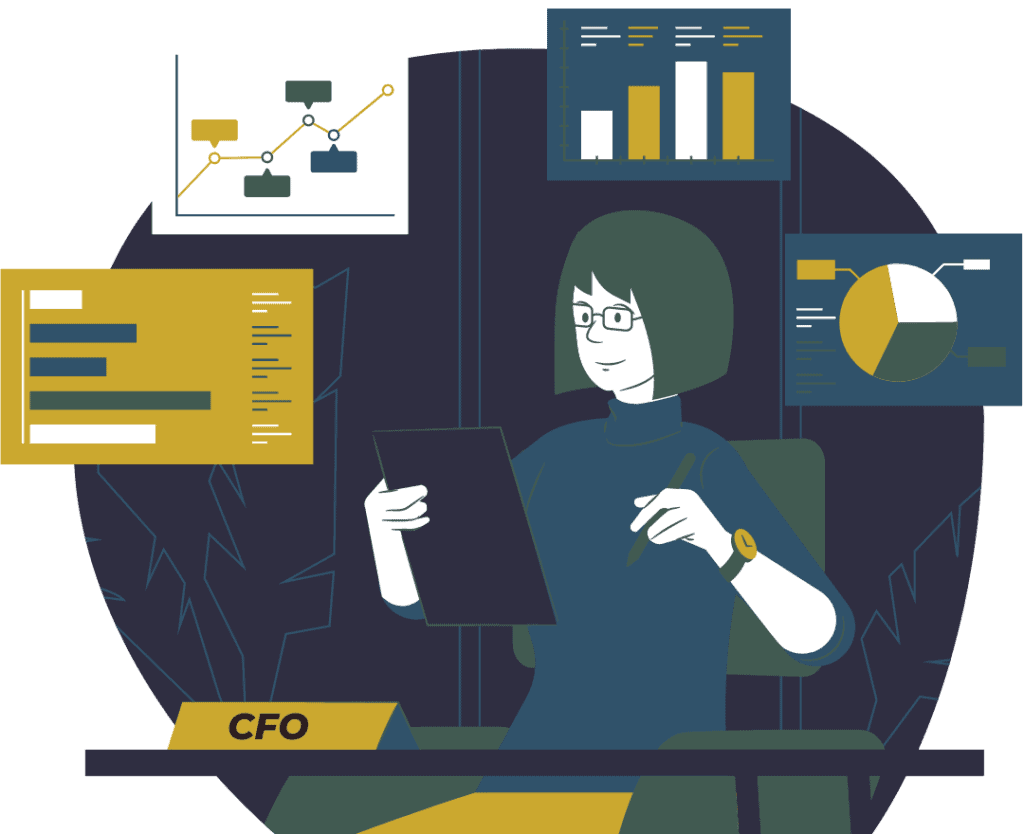When it comes to Accounts Payable, a company’s accounting department has to handle two primary duties. The first is to process invoices from vendors and the second is to make sure that payments are sent out in a timely manner.
Fulfilling these duties requires the accounting department to perform a number of individual tasks. These include ensuring invoices received are properly approved, managing cashflow and issuing payments and troubleshooting any problems that may arise in the process. Each of these tasks requires resources that can make the collection process of managing AP represent a substantial cost for any business.
Automating your Accounts Payable process allows your business to clear that hurdle more quickly, easily and cost-effectively by streamlining the process, reducing — or even eliminating human error and reducing your cost per invoice.
The Advantages of Automating Your Accounts Payable Process
Using traditional enterprise tools and manual processes to approve paper invoices adds undue stress and unneeded costs to a business because a considerable amount of labour is required to use those legacy tools. Depending on the complexity of your AP process, manually handling a paper invoice can cost anywhere between $15 and $40 per invoice —- and somewhere between 60% and 70% of those costs are due to staff labour.
That’s why automating the AP process can be so beneficial. Automated AP systems provide a digital user interface that allows vendors to invoice digitally, a workflow platform that permits automated invoice approval, online tracking that makes outstanding invoice follow-up quicker and easier, along with a number of other analytics tools and services, including increased reporting capabilities.
Processes that previously required employees to spend significant time and effort—such as identifying and resolving discrepancies, approving invoices or analyzing your corporate spend can be done seamlessly with automation software, providing much faster results and more accurate data.
By allowing for the seamless flow of business data, automated workflows expedite information processing, saving time and increasing efficiency – all of which result in significant savings for your business.
How Automation Helps the AP Process
Switching from a manual AP system to a faster, automated process using ACI’s AP Assistant workflow automation software is fairly straightforward. Here’s how ACI can help you make the switch – and the benefits you’ll experience once you do.
- Capturing Images & Data:
In order to start automating your AP process, the first thing ACI will do is convert your invoices into digital form by scanning them or importing them from emails.This process directly interfaces with ACI’s AP Assistant workflow automation software, capturing the most crucial information on a given invoice, including things like invoice amount, date, number, purchase order, due date, taxes and other details. - Validating Invoice Data:
Once ACI has scanned and digitally converted all invoices, the next step is to perform a validation and verification process using data from three key categories: invoices, purchase orders and delivery information — thereby performing a 3-way match. To give you an example, often businesses will need to check data that’s on the invoice against other data, such as purchase orders, supplier details or inventory codes. Previously this validation would have to be done manually, which could be very time-consuming. But now – AP Assistant workflow automation software automatically performs the 3-way match allowing invoices to be instantly approved. - Streamlining The Approval Process:
In many companies, invoices must be approved by a number of people before they can be finalized and paid. This creates a frustrating and time-consuming task for the accounting department: trying to get invoices approved and paid in a timely manner to avoid late payment charges. By automating the AP workflow, businesses can streamline the approval process. With automation, employees can receive real-time updates for any task related to the processing of an invoice, keeping them up to speed on the invoice’s status and eliminating the delay that often occurs during the approval process. Managers are also able to access this information remotely, meaning invoices will no longer need to get held up because a single person is out of the office. - Creating digital archives:
The final piece of the process is saving or digitally archiving the data. The automated AP system will save the data in a format that makes it quick and easy to retrieve, meaning access to your archives will always be at your fingertips. Having a digital archive eliminates the risk of losing accounting data, meaning your records will not just be easier to access, but also more accurate.
Switching from a time-consuming and error-prone manual AP process to an automated workflow allows you to leverage technological advances and bring your AP system into the 21st century. While there are a few steps involved in setting up the process, the upfront effort will continue to pay off for many years to come, leaving you with a system that’s quicker, more efficient, less likely to result in errors and much more cost-effective. To learn more about streamlining and automating your accounts payable process, call Ash Conversions at 800-719-9621 or submit a contact form by clicking the ‘Contact’ button below.