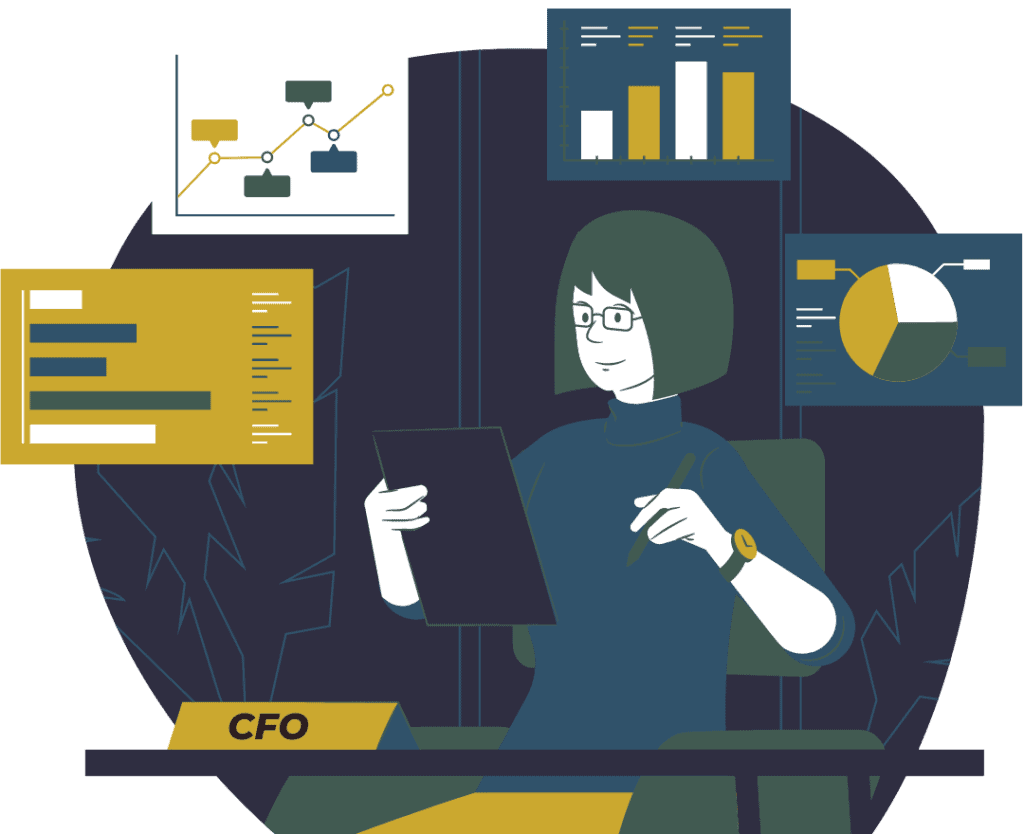What is Invoice Processing in Accounts Payable?
Invoice processing in accounts payable involves the series of steps taken between receiving an invoice from a supplier and paying it. In larger companies, this will also include assets to be added to inventory and barcodes or identification codes added to these items for auditing and accountability.
Depending on the size of your company, manual processes in your accounts payable department can take a few days or even several weeks to complete. The basic invoice approval workflow in the accounts payable process is:
- The invoice is received either in paper or digital format
- It is reviewed for accuracy and manually entered into your accounting system
- A department manager reviews the invoice, confirms that the information is accurate, and approves it for payment (or sends back for investigation if they find something amiss)
- The invoice is scheduled for payment
- Payment is submitted and recorded in the general ledger as an expense
It’s crucial that invoices move through the accounts payable process as quickly as possible, as late payments can result in interrupting the flow of goods or services you need to run your business. They can also have a negative effect on your supplier relationships.
What are the Biggest Problems in Invoice Processing?
As you can tell, conducting this invoicing process manually is time-consuming for interdepartmental resources and increases the chance of errors which make business reporting and securing assets problematic.
Here are nine of the more common problems facing companies that manually process their invoices:
- Potential for human errors: When you manually process invoices, you’re opening your company up to numerous avoidable errors at any point. For example, paper invoices can be keyed in incorrectly, get misfiled or misplaced, or duplicated, resulting in delayed payments and tarnished supplier relationships.
- Late payments: Late payments can often be attributed to an inefficient invoice processing system. Paper invoices can be lost, misrouted, or unintentionally forgotten about. If the person responsible is out of the office, that further delays invoice processing and potentially results in a late payment, which can incur interest and penalties or missed early payment discounts.
- Wasted resources: Invoice processing consists of repetitive tasks such as data entry and invoice forwarding that can be easily automated. Your AP team’s skills can be used for more strategic work that will help increase revenue, including data modeling, forecasting, and supplier relationship development. AP automation takes all of the manual processing work away from your staff so they concentrate on more meaningful tasks.
- Supplier inquiries: Manual invoice processing is made up of many onerous tasks that take time to complete. Any delays in processing can result in calls from suppliers to follow up on payments. These calls distract your team from their day-to-day duties and take more time as they try to track down payment status. Automation allows for real-time visibility that provides quick answers to supplier queries.
- Paper/email overload: If your team works onsite, paper invoices can quickly stack up, possibly become lost, and take up valuable time to be filed. If your team works remotely, it’s nearly impossible to work with paper. However, switching to email can be just as cumbersome as working with attachments can be overwhelming and confusing. Working with an automated system can remove all paper and manual emails from the process.
- Too many working parts: Each part of a manual invoice processing system, including keying, scanning, emailing, reviewing, and posting are all separate tasks that don’t always work smoothly together. With an integrated automated system, each step works smoothly together for better efficiency.
- Writing lots of cheques: Writing cheques for each invoice is a cumbersome, repetitive process that costs you money and leaves you exposed to potential fraud. Having an automated system that processes payments digitally and allows for real-time visibility into payment status is more efficient, cost effective, and safe.
- No tracking: It’s difficult to track where a payment is when you’re working with manual paper invoices. Automation provides real-time visibility into the system and payment status right at your fingertips.
- No scalability: During your peak season, you can either hire additional staff to tackle the additional invoices or bog down your current staff with extra work.
The 6 Costs of Invoice Processing
There are six costs of invoice processing that determine the invoice processing impact and what a company will need to pay per invoice.
Resource Time
The time it takes each internal finance team member to complete each respective invoice task can be extensive. Imagine that a box is received at reception with an invoice, even without dealing with the contents of the box the invoice needs to be given to finance who could be in a different area of the business site.
They may need to call in or send a copy of the invoice to the internal buyer for checking each item and then get them to check what was in the box and then the process continues. This is excruciating for productivity in research and engineering fields if done with a completely human touch or even semi-automated with digital copies.
Invoice Distribution
The faster an invoice can be added to the businesses liabilities and stored, the less time is spent on it being in transit. You can think of this as the time it takes an invoice to be transformed, checked, and moved.
The waste here is purely based on logistics. Getting it from the start of its entrance into the business into its final storage location. If it’s digital then it will not require the transformation processes to enter it into a digital system and can be sent from one department to another through quicker means than walking from one area to another.
Approval Processes
Many companies have a minimum threshold where the approval process does not need to be conducted. There will likely be a threshold value for high-value items which will need approval from multiple members of staff to prevent fraud.
If a person is travelling or off-site then a proxy may also be nominated in their place. The process of checking a purchase must be conducted in a timely manner to ensure the vendor is paid promptly and within the agreed-upon time. Clauses may exist in some situations where late charges have to be applied such as during milestone payments for projects to absorb losses from late payments.
Filing and Storage
No matter if you are keeping softcopy or hardcopy invoices, there will be filing and storage costs that will need to be accounted for. Any good business will like to keep copies in triplicate, preferably with two in different locations of the business to reduce risks like flood damage or theft, and one offsite. These days some companies will use cloud-based solutions to help with this to reduce their risk to the business.
Borrowing
Most businesses need to settle their books by the end of each month. Unfortunately, sometimes this is not possible due to a lack of time to pay late invoices or they have not received approval yet to implement the payment process.
To help with this an accrual provision may be set based on the previous history of the business and projections on spending. There are some times when there is too much spending for the funds allotted and as such short-term bridging loans may be taken out with the interest being an additional cost to the business.
Late payments could be reduced through the usage of an automated system to reduce approval delay or the receivership of late invoices to the accounts office.
Mismanagement
Any manual or semi-automated process will have significantly more waste compared to an automated system due to the potential for errors to occur. These errors cause waste in terms of duplication, late invoicing and missed opportunities due to poor financial management.
A business may also lose out on discounts and concessions for early payments that were counted on to make an offering to work for the business, which could make the difference between profit or loss on an engagement.
How to Calculate Your Paper-Based Accounts Payable (AP) Cost Per Invoice
It’s safe to say that you cannot understand the benefits of implementing a solution to a challenge without first having a benchmark. Thankfully, it isn’t too difficult to calculate the cost of invoice processing for your business based on the six cost implications mentioned above.
It may be interesting to find out who is buying within the company and what their cost along with accounts time would be valued at as a function of time. You can calculate these hidden costs by running a time and motion study where each staff member provides you with a time and motion report allowing you to compile this into a resource time for an order.
It’s likely if you did do this you may need more of these runs to get a good representation of how much time is invested in each single invoice process. Filing and storage will need some understanding of the cost of rented or leased space for physical media, cost per byte for onsite or cloud-based storage from maintenance fees.
You will be able to get an idea of borrowing per annum for unforeseen monthly expenses and what average APR was used. You will also need to get an idea for lost early payments based on an invoice audit with a ratio found from all offerings that could have been potentially received with actual benefits received.
Once you have worked out your invoice costs you can divide this across your annual invoices and see quantitatively what your approval process wastes are. This will help you assess your losses and act as a motivator to jump to an automated solution, should the waste be large enough to warrant it.
How to Bring Down the Average Cost to Process an Invoice (Accounts Payable Invoice Processing Best Practices)
How are you going to reduce your average cost of processing invoices? One way could be to use an automated invoice approval system. The more automation you have in a company the more competitive your business will be with others.
This is through reducing the amount of document handling and expediting the approval process through user-friendly, accessible user interfaces. This will ensure that fewer late invoices and approvals occur.
The business will have better potential to pay vendors quickly and take advantage of discounts, improve relations in the supply chain, reduce risks to regulatory actions and reduce mistakes. Furthermore, invoices will be much easier to find and filter when conducting audits saving more time and irritation. The alternative to changing to an integrated platform is to outsource – a useful option for SMEs.
How Much Does It Cost to Outsource Accounts Payable?
Another option is to outsource your accounts payable department to a 3rd-party service provider.
Outsourcing your AP duties helps you avoid large overhead expenses associated with staffing because the service provider already has the people in place to do the work. These cost savings contribute to better cash flow and the overall improved financial health of the company.
Typically, you’ll pay as little as a few dollars per invoice processed, or a flat rate per week or month.
Although outsourcing may seem like a viable way to reduce your operational costs, an even more cost-effective solution for every size company is to fully digitize invoices with an automated AP Invoice processing solution.
Partner with Ash Conversions and Our Outsourced AP Automation Solution
Ash Conversions International can help streamline your invoice management system with a cost-effective AP Automated solution that makes invoice processing easier and more efficient.
For over 40 years, ACI has specialized in transforming how companies run their business processes with efficient, cost-effective solutions, including AP document scanning. ACI offers customized AP automated solutions designed to increase efficiency, streamline operations, and save money.
Here’s how our AP Automation solution works to improve your invoice processing:
- All invoices (hardcopy and digital) are captured into the AP Automation system
- Optical character recognition (OCR) accurately scans and captures relevant data from the invoices
- Information such as vendor name, invoice amount, product and service details, and more are stored as data points
- Invoice information can be retrieved, reviewed, and approved online by authorized end-users for payment
Invoice images and data files are securely stored in our secure, cloud-based document management platform called FileManager™. FileManager™ allows for real-time remote visibility into your AP system.
Our AP Assistant™ tool also offers the power of machine learning that adds an extra layer of artificial intelligence with every scanned and processed invoice. This feature helps provide better invoice classification and more accurate data validation, leading to fewer exceptions and more touchless invoice approvals in future.
Click the button below and contact us today to learn more about how ACI’s invoice imaging and AP Automation solutions and services can help make your business more profitable.