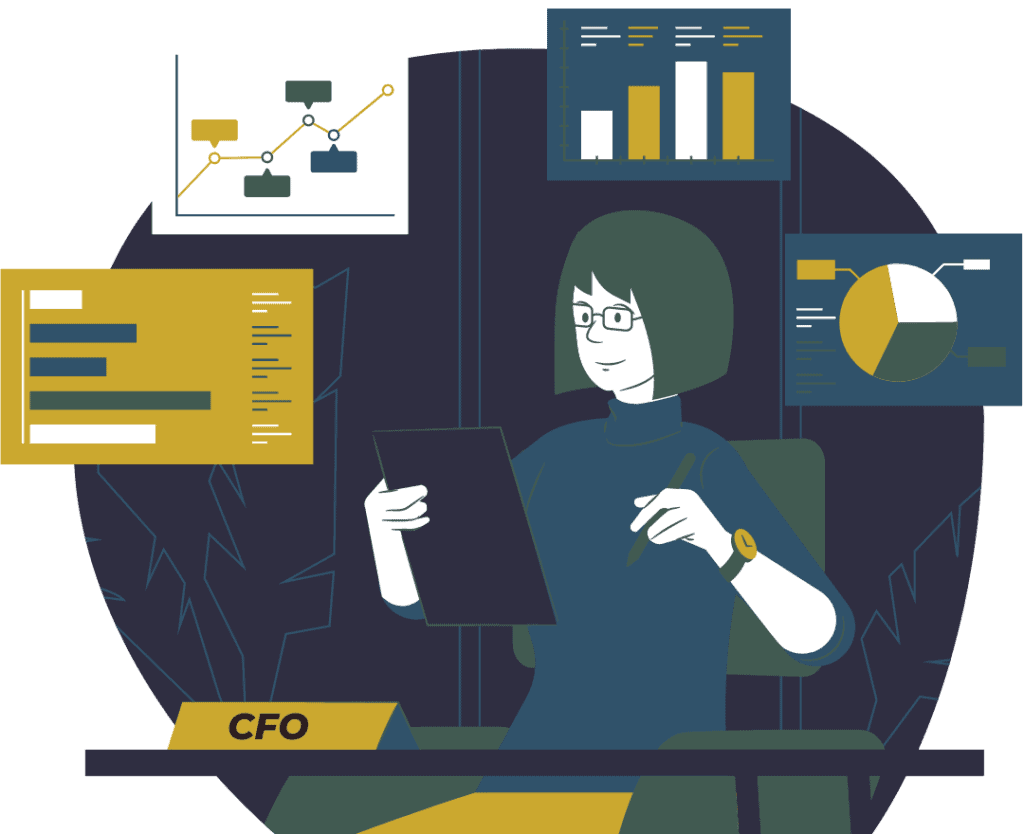Invoice processing (also known as invoice management) is the process that begins when you receive an invoice and ends once you pay it. Depending on the size of your business, the steps in between – filing, recording, review, and approval – can be very involved and complex.
Complicating matters these days are the different forms in which invoices are submitted. They now come through PDFs, web pages, and other formats – including paper! No matter how you receive them, you need a system that can handle all three the same way.
The best way to manage invoices is through process automation, making your AP system work as smoothly and efficiently as possible.
Why is Invoice Management Important?
Invoice management is crucial to ensure that bills are paid on time. Late payments can lead to accrued interest or penalties and can also tarnish your company’s reputation and damage trusted relationships.
Without proper invoice management, invoices can get misfiled or misplaced, primarily when they’re handled manually. Your accounting department can try to manage invoices manually, but the entire process can take weeks to complete. In the meantime, your business could miss early payment discounts and rack up avoidable late fees.
What are the Steps of Invoice Processing?
In its most basic form, invoice processing involves the following steps:
- Receiving the Invoice
- Copying and filing the invoice
- Reviewing and approving the invoice for payment
- If the invoice is approved, issuing payment; otherwise, it is sent back for investigation
As mentioned above, invoice processing can become much more complex if your company is large or has many working parts and hierarchies involved along the way.
Automation can help with invoice processing by providing a seamless, tech-based system for companies of all sizes.
What Is the Invoice Verification Process? What To Check
The invoice verification process is composed of several steps to ensure that everything is accurate and above board before issuing payment. These steps include:
- Check invoice accuracy: The information on the invoice is reviewed to confirm that your company’s name and address, rates, taxes, and final total are correct and per the contract
- Review invoice date: The invoice date is confirmed to help you avoid double payments, ensure tax rates are correctly applied, make future auditing easier, and protect you during a possible legal dispute
- Confirm delivery with your team: Checking with your product manager to ensure that you received the invoiced products or services in good order will help you avoid fraudulent invoicing or help you save money if the delivery was late, incomplete, or otherwise disputed
- Review vendor information: Cross-checking vendor details such as business and contact names, mailing address and email address with past invoices helps you avoid fraud and can keep your database updated with current information
- Flag payment due date: Making a note about the due date can help prioritize payments, avoid late payment penalties, and take advantage of applicable early payment discounts.
- Scheduling payment: The payment is scheduled and sent to the accounts payable manager to approve the payment, usually a few days before the payment date, to give you a window of opportunity to stop payment if there are any issues
There are many different moving parts to the invoice verification process, but they all have one thing in common: a zero margin of error.
Common Invoice Processing Problems
No matter how careful your AP team is with invoice handling, there is always the potential for problems to occur, especially when working with paper statements.
Some of the most common (and worrying) risks of managing paper invoices include documents that can go missing, get misfiled, or be entered incorrectly into the system. These problems can result in extra fees from late payments and tarnished reputation with suppliers.
Fortunately, a tech-based solution is available that can help mitigate these risks and actually save you money while improving your processes: electronic document scanning and automated invoice management.
How To Streamline Your Invoice Management System & Avoid Common Problems
Ash Conversions International can help streamline your invoice management system with an AP Automated solution that makes invoice processing easier and more efficient.
Here’s how the AP Automation solution works:
- All invoices (hardcopy and digital) are captured into the AP Automation system
- Optical character recognition (OCR) accurately scans and captures relevant data from the invoices
- Information such as vendor name, invoice amount, line item details, and more are stored as data points
- Invoice information can be retrieved, reviewed, and approved online by authorized end-users
Invoice images and data files are securely stored in FileManager™, our secure, cloud-based document management platform that enables real-time remote visibility into your AP system. Invoices are sent directly to the right contact for review and approval before registering into your ERP system.
Our AP Assistant™ tool also offers the power of machine learning that adds an extra layer of intelligence with every scanned and processed invoice. This feature helps provide better invoice classification and more accurate data validation, leading to fewer exceptions and more touchless invoice approvals in future.
For over 40 years, ACI has specialized in transforming how companies run their daily processes with efficient, cost-effective solutions, including AP document scanning for businesses across the industrial spectrum. We offer customized AP automated solutions designed to increase efficiency, streamline operations, and save money, delivered with a customer service experience unparalleled in our industry.
Click the button below and contact us today to learn more about how ACI’s invoice imaging and AP Automation solutions and services can help make your business more profitable.