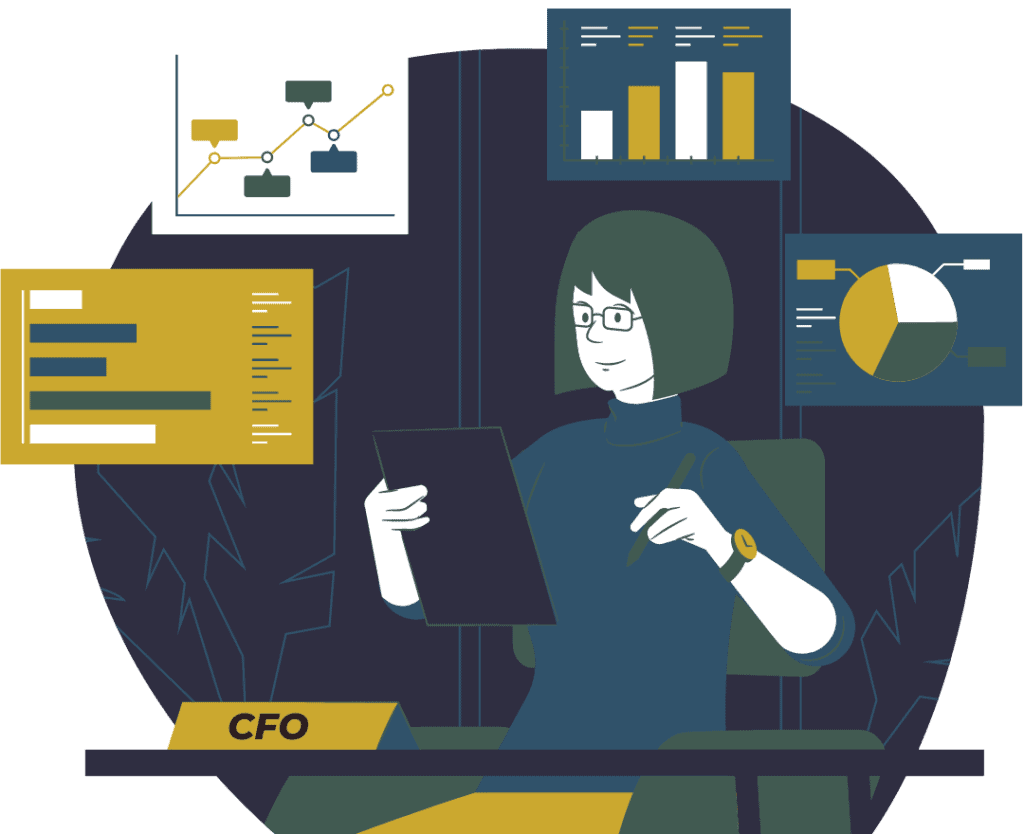Whether it’s legal files or invoices, important documents must be well protected. Keeping sensitive information safe out of malicious hands is a top priority for many organizations. But many businesses, big and small, often struggle with this issue. Here’s why it can be difficult to safeguard confidential documents:
- The location they’re stored is not properly secured
- Chain of possession is difficult to monitor and track
- Employee carelessness often leads to misplaced files
Despite the prevalence of digital technologies, many operations still rely on paper copies. There are many ways, however, to promote document safety regardless of its form. Here are four tips to help decrease the chances of losing your files, along with strategies to prevent theft.
-
Store all documents in one place
One of the most effective ways to keep important documents safe is to make sure they’re well organized. Whether they’re stored online or offline, ensure your sensitive files are kept in one place. You may think you’re fooling thieves and hackers by keeping documents in various locations, but you will only cause confusion for yourself and your employees.
If you’re storing documents on-site, ensure they’re kept in an area where a key or code is required for access. Only authorized employees should be allowed to retrieve files from this area. It’s important to emphasize that documents must be returned to this location immediately after use.
If crucial documents are being stored electronically, use strong passwords and data encryption to protect them. Make sure the system automatically logs each access attempt. For added security, consider using a changing password feature. The system will generate a new password and send it to the user’s mobile device at each login. This password is no longer usable after logging out, and a new one will be issued for the next session.
-
Replace missing documents immediately
Important documents such as business licenses, safety certificates, and inspection reports can sometimes disappear. Although it’s easy to become preoccupied with locating them, it’s also important to get them replaced immediately.
Thankfully, government-issued items can be replaced relatively easily. Most ministries have secure processes in place to generate new documents, including licenses and business permits. You may have to pay a fee, but there’s peace of mind in knowing that many documents can be replaced.
Obtaining replacements for lost files can be time-consuming and it keeps your administrative staff from focusing on more important tasks. One way to significantly reduce the need for replacements is digitization. This process, which we will explore further in the next point, is key to backup and recovery. Your team can easily recover sensitive files should your business encounter a security breach, systems crash, or natural disaster.
-
Consider digitizing your hard copies
Hard copies not only take up space, but they’re easy to steal as well. Unless your paperwork is being shredded and professionally discarded, your organization can be vulnerable to theft. A Data Management company can help you convert all your hard copies to digital files.
These files can then take advantage of enhanced security features. For example, today’s software will create a running record of who has viewed the document, when it was opened, and whether it was modified. Managers can also set up an alert system that lets them know when highly confidential data has been accessed.
Digitizing will also make your workplace more productive. It will eliminate the need for employees to manually sift through hundreds of files. These files must then be put away properly after use. Your business can save hundreds of hours by making the retrieval process easier.
-
Use a cloud-based document retrieval system
Once your hard copies have been digitized, the most secure way to store these files is on a cloud-based system. Cloud storage is a service where all electronic data is remotely maintained, accessed, and backed up. It allows you to store your documents online so they can be retrieved from anywhere using the internet.
The latest data management systems come with extra features, like automatically capturing and storing documents, which allows for quick turnaround and easy access. Employees can also review documents from their smartphones and tablets, which is perfect for remote meetings and collaborations on-the-go.
Although it may be difficult to eliminate hard copies entirely, digitizing your business files can improve operational efficiency and streamline workflow. While there is only so much one can do to protect hard copies, electronic files can benefit greatly from the latest security features available.
For more information about digital document storage and security, call us at 800-719-9621 or submit a contact form by clicking the ‘Contact’ button below.