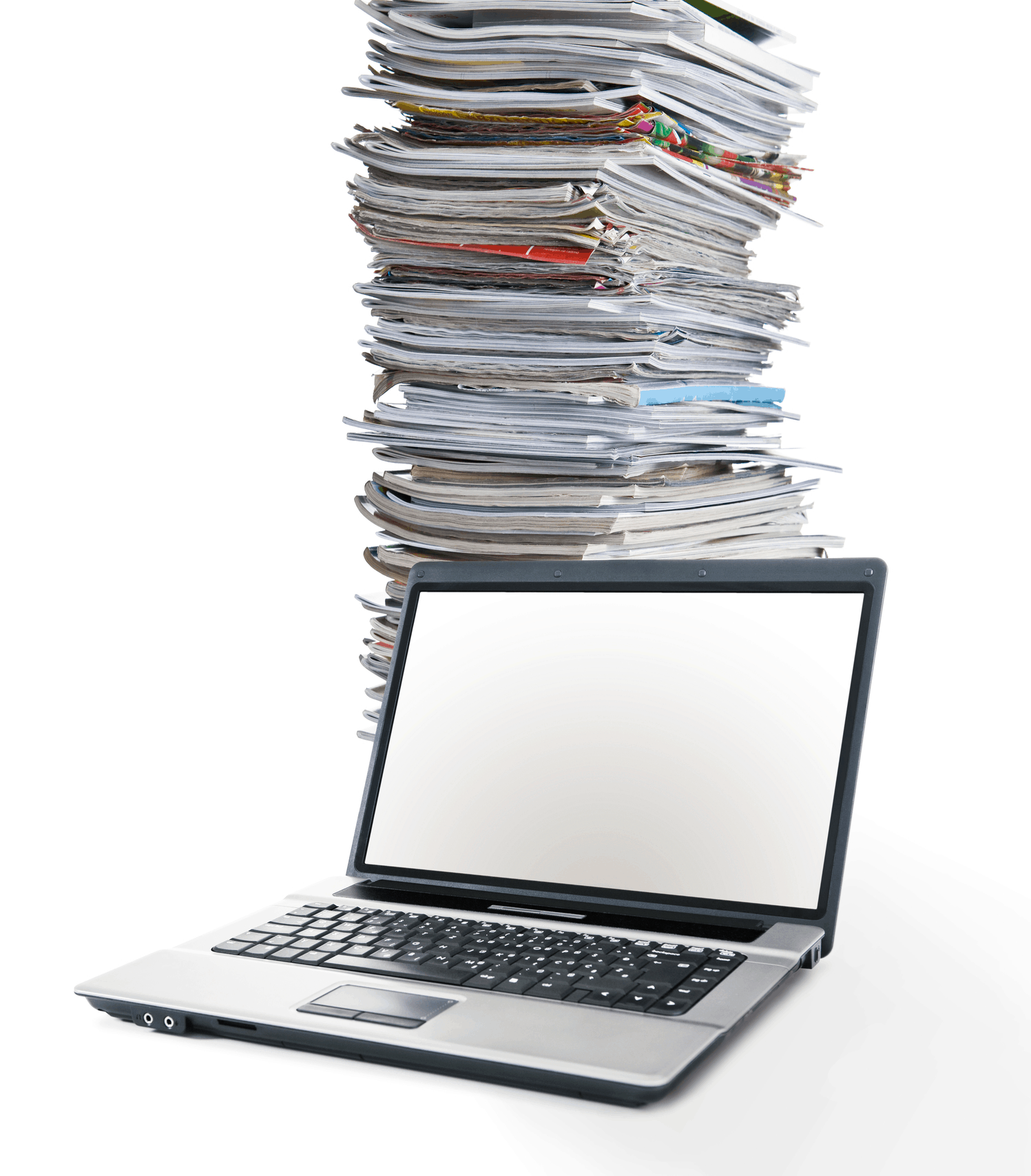Today’s business leaders understand the importance of embracing technology to stay competitive, especially as the workplace shifts to an increased reliance on remote access.
However, the transition online isn’t without challenges, especially when companies need to scan and upload paper documents into the cloud for digital access. Whether their documents fill a few filing cabinets or an entire storage room, they need a process that’s fast, efficient, and secure while providing seamless access for remote users.
Fortunately, there are several tools and services available to help companies manage the scanning process. The question for business leaders is which one not only meets their needs, but also adds extra value that makes their business more profitable?
Let’s compare four ways that companies can convert paper documents to digital:
- Multi-Functional Devices: Many businesses purchase multi-function printers capable of handling several tasks, including printing, copying, faxing, and scanning. These large machines offer all-in-one convenience that saves space and money by eliminating the need to buy several different single-use units.
Ironically, the multi-functional features of these devices are also their downfall. These units typically don’t offer the same number of custom scanning features to accommodate different types of jobs, leaving much to be desired in terms of versatility.
In addition, anyone who’s worked in an office with one of these machines has experienced user crowding or inflexible printer scheduling that hampers productivity.
The workflow backup can be enormous, delaying projects while paper still piles up on your desk.
Multi-functional devices may look impressive and provide many services. In reality, however, they are potentially the most time-consuming scanning option on the market.
- Desktop scanners: Flatbed scanners are convenient devices for the home, but do they work well in a busy corporate setting? It really depends on your company’s needs.
Small companies with low-volume scanning needs will enjoy this machine’s ability to scan anything that can lay flat on the scanning surface. They’re compatible with nearly any type of computer, feature easy-to-use interfaces, and are relatively simple to use.
However, most flatbed scanners only allow you to scan one page at a time. In a corporate setting, that could mean standing by the scanner for hours, using up time that would be better spent on activities that generate revenue.
In short, desktop scanners might be suitable for home use, but should be left at home if your office needs large volume scanning.
- Smartphone apps: These days, there’s an app for nearly everything, including document scanning. Nothing’s more straightforward than pulling out your phone, pointing its camera, and quickly scanning something to send quickly over email or save to the cloud.
Many of the apps today don’t require the need for a desktop interface. As long as your device can connect to an email service or cloud storage platform, it’s a fast, convenient way to convert documents at home, in the office, or on the go.
Again, however, you’re faced with volume limitations that can make scanning dozens of documents at once cumbersome and time-consuming. Also, scanning sensitive information on an employee’s cell phone can raise security concerns.
Conclusion? Smartphone apps are fast and convenient, but if you’re looking at high-volume scans that require secure handling, they’re not the best option for your business.
- Document imaging services: The easiest, fastest way to have large volumes of documents scanned, uploaded, and indexed in the cloud is with a document imaging service.
Document imaging companies make the whole process easy. They pick up the documents from your location, scan them securely at their location, and either return the paper copies to you or destroy them. They also help set permissions for online sharing and collaboration and consolidate all of the information to reduce redundancies, making information management simple.
What truly sets document imaging services apart from the other solutions is the extra value they offer. The service eliminates lines at the multi-functional printer, devices taking up valuable floor and desktop space, and endless job queues that hold up productivity.
Best of all, having your documents picked up and professionally scanned allows you and your team to spend time on projects that generate revenue for your company. It’s a service that makes your business more profitable, which makes complete business sense.
Helping companies prosper with fast, efficient document management services has been the focus of Ash Conversions International for over 40 years. Our team of dedicated document scanning professionals is committed to providing exceptional business services along with the outstanding customer service experience you deserve.
Contact us today to learn more about how ACI’s reliable, trusted document imaging can help make your business more profitable today.